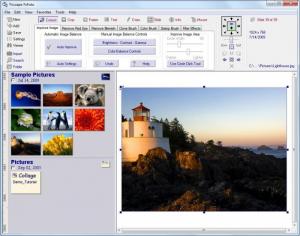FxFoto
6.0.072
Size: 2.46 MB
Downloads: 4295
Platform: Windows (All Versions)
A person can be an expert at image editing, but when it comes to organizing them, he can be a novice. Most software focus only on editing the images and they can be the best on the market, but if your images are buried deep in your folders structure and you can not find them, then that advanced image processor will be next to useless. You can address this issue with FxFoto. It works like other similar software, but its tools are easier to find. It will scan your hard drive or specific locations for images and it will organize them on its interface.
The program will not take up too much disk space and it will not slow down your system. During the setup process, you can choose to associate JPEG and TIFF files with FxFoto, install example data and more. After selecting a destination path, you will have to wait a few seconds while the software is installed on your computer.
FxFoto looks a bit different than other image editors. The interface's design will make it easier to find the tools you need. They are neatly organized in different categories on the upper area of the window and you can access them by clicking a series of buttons. A large number of options can be found, under separate tabs, in the Correct section. Here you can adjust the image's brightness and contrast levels, remove red eye effects and blemishes, add filter effects and edit the image with a series of brushes.
Other categories contain tools for cropping the image, adding different types of frames, inserting text, drawing and more. In some cases, you will have to click an Apply button after using certain tools in order to see the changes made to the image in real time. If you want to create a slideshow with your loaded images, you can add special effects, make transition adjustments and perform other related tasks, in the Slide section.
The lower area of the interface consists of an image preview and a list where you can load your pictures. You can insert them either the traditional way, or you can let the software help you. You can jump directly to the Pictures or Sample Pictures folder, depending on what Windows version you are using. Organization is one of FxFoto's best features. Regardless of how you load the images, the software will automatically group them, next to the preview area, according to their folders of origin. Besides importing images from digital cameras and other removable devices, FxFoto can scan your hard drive or a certain folder, after which it will import and organize all the images it finds.
Pros
FxFoto comes with many tools for editing and adjusting images. The way they are organized on the interface makes it easy to use the software at its full potential. The best part is that you can import all your images in a single run and the program will organize them automatically.
Cons
Some tools require clicking an Apply button, so you will be able to see how they work in real time. Unlike other image processors, FxFoto will not limit you to simple editing tasks. It lets you make a wide range of adjustments to your images, organize them and create slideshows, collages, scrapbook pages and more.
FxFoto
6.0.072
Download
FxFoto Awards

FxFoto Editor’s Review Rating
FxFoto has been reviewed by Frederick Barton on 10 May 2012. Based on the user interface, features and complexity, Findmysoft has rated FxFoto 5 out of 5 stars, naming it Essential